You don’t want neighbors or passers-by stealing your Wi-Fi any more than you want them stealing your water, or electricity. In fact it’s more serious than that—if someone can hook on to your network, it becomes easier for them to snoop on your browsing and your locally stored files.
So how do you go about locking things down? Thankfully, keeping unwelcome visitors away from your Wi-Fi isn’t difficult and doesn’t need an IT qualification. Here’s what you need to do.
Keep changing your password
By far the easiest way to boot freeloaders off your wireless network is to change the Wi-Fi password. You need to do this through your router’s settings—either dig out the manual or run a quick web search to find the instructions for your particular make and model.
Reset your Wi-Fi password to put the number of people with access back down to zero.
Change the password to something very hard to forget (for you) and impossible to guess (for everyone else) and you’ve got a clean slate as far as access to your wireless network goes. You do have the inconvenience of then reconnecting all of your devices and computers, but it’s a small price to pay for a clean Wi-Fi slate. Pick something that’s important to you, like a date or a name, but that no one else would think of, so it’s both simple for you to enter and secured against unwanted visitors.
The router’s initial password is often printed on a sticker that’s attached to the device itself, so changing it will prevent guests like party goers from spying on the security code. If the password’s only in your head or somewhere secure then no one else can connect up until you tell them what it is.
Actually, that’s not quite true—some routers feature one-touch WPS (Wi-Fi Protected Setup) connectivity, so connecting to Wi-Fi can be done with a push of a button on the router itself. If you’re worried about someone doing this to get on the web, you can usually disable it through the router settings.
Check your router settings
While we’ve got your 192.168.0.1 router configuration page open, a few other settings are worth looking at.
First, change the default password used to access the router settings page to something else—this stops anyone who might gain access to your network from changing the Wi-Fi password themselves. As you’ll have realized when you accessed your router settings for the first time, you need a password to get into the menus, and a separate one to connect to Wi-Fi, so changing them both gives you maximum protection.
It’s also worth applying any pending firmware updates, which ensures your router is running the latest and most secure version of its own basic operating system. Again, with so many router makes and models on the market we can’t give you instructions for each one, but it should be simple to do—find the instruction booklet or a guide on the web for your device and it will only take a couple of minutes.

Elsewhere in your router’s settings you should find a screen listing the devices connected up to your Wi-Fi: Is there anything there you don’t recognize? You often have the option to disconnect a device, depending on the type of router you’ve got, though you might need to do a bit of detective work to identify the devices your router lists.
Finally, you should be able to find a setting that ‘hides’ your network (the technical term is the SSID or service set identifier) from view, so it won’t appear when your neighbors or visitors scan for Wi-Fi on their devices. If you need to connect a new device, you need to enter the SSID manually. It’s not a huge improvement in Wi-Fi security, but it’s a neat trick that can help you stay under the radar of hackers and Wi-Fi freeloaders.
Other security tips
If you want some extra help spotting who’s on your network who maybe shouldn’t be, beyond what your router offers, try Fing for Android or iOS, Acrylic Wi-Fi for Windows, or Who Is On My Wi-Fi for macOS. All those apps are free (for non-commercial use), and are easy to navigate around no matter what your level of networking know-how. Various other apps are available to do the same job too.

Installing a VPN on your computer doesn’t do anything extra in terms of stopping people from connecting to your Wi-Fi, but it does add an extra layer of encryption between you and the web—so that anyone who does manage to gain access to your network is going to have a much harder time trying to snoop on your activities (which websites you visit, the data you’re sending and so on). While a VPN might slightly slow down your connection speed, it keeps you a lot safer—just be sure to choose a reputable, paid-for service.
Finally, if your computer is close enough to the router to wire it up directly, and you’ve got strong cellular reception on your phone, you could turn off Wi-Fi on your router every once in a while, which can be done through the router settings on all modern boxes. No one’s going to be able to hook up to your Wi-Fi network if it’s switched off.