I’m going to tell you some things about your iPhone, like why your battery drains so quickly and that yes, Apple has hidden a feature in here and your iPhone has been tracking you everywhere you go.
 So why does my iPhone battery die so fast?
So why does my iPhone battery die so fast?
There a number of reasons why your iPhone battery drains quickly.
21 Things You Didn’t Know Your iPhone Could Do. Be an iPhone ninja with these 21 awesome tricks.
One, is Push Mail. When your mail is set to push, it means that every second, your iPhone is connecting to the server and asking, “Is there mail? Is there mail? Is there mail? Is there mail? etc…” This constant flow of data drains your battery very quickly, and it makes sense if you think about it. The problem seems to be compounded for those of us who have Exchange servers set up on our phones. The fix: Go to Settings -> Mail, Contacts, Calendars -> Fetch New Data -> and turn off Push.
Two is Location Services. There are a few services that you probably don’t know about that may constantly be draining your battery. The fix: Go to Privacy -> Location Services -> and scroll all the way down to the last item, System Services.
Did you know your iPhone has been tracking you everywhere you go?
Scroll down to the bottom of System Services and tap Frequent Locations. Yes, Apple has hidden a feature in here and your iPhone has been tracking you everywhere you go. I don’t see a need for this feature, especially because it uses a lot of battery by constantly tracking your whereabouts. Surprised? I wasn’t.
After you’ve taken care of those pesky hidden services, make sure you turn on the Status Bar Icon at the bottom of System Services so you know when your location is being tracked. Not all apps are created equal. When an app uses Location Services, it drains the battery quickly, no matter how well the program was written. For example, I used to use Inrix Traffic, but stopped after I noticed it never stopped using Location Services, even when it was in the background.
The other major piece of Location Services that Apple still hasn’t gotten correct is Location-Based Reminders. Unfortunately, I have to recommend that you don’t use them. In my experience, there’s no way to make your battery last a long time if you do. I’ve never seen anyone be able to get through a whole day on battery power when they were using that feature. Location-Based Reminders are a great idea, but they’re no good when your iPhone is completely dead.
Three Close Out Your Apps. Once every couple days, make sure you close out your apps. Double tap the Home Button (the round circular button just under the display) and swipe up on each app to flick it off the top of the screen.
Four Turn Off Your Phone Once A Week (The Right Way). Turn off your phone once a week. The iPhone is an amazing little computer that we carry around with us everywhere we go. Just by holding the top power button for a few seconds, sliding to power off, and turning it back on, many of the processes that you don’t see running on your phone stop and start up fresh again. Apple designed the iPhone with ease of use in mind and they would never tell you to do that, but imagine if you left your PC running for a month, or two, or three. It would slow down, and so does your iPhone.
Five Choose Which Apps Can Run In The Background. Lots of little programs are always running on your iPhone to keep things running smoothly. I like to think of them like the Oompa-Loompas in Charlie and the Chocolate Factory that did all the background work so Willy Wonka could sell his delicious chocolate. Now let’s take a look at your phone: Head to Settings -> General -> Background App Refresh to see a list of apps that are allowed to run in the background on your iPhone.
Six Don’t Restore From An iTunes Backup – Use iCloud Instead! So you’ve exhausted all of your options, waited a day or two, and your battery life still hasn’t improved: It’s time to restore your phone. If you can avoid it, don’t restore from an iTunes backup. Very often, the same glitch that your phone is experiencing right now gets backed up to iTunes, and after you restore your iPhone the same problem comes back. You think you have to broken phone, but what you’ve done is simply restore the same problem you began with. How do you avoid this?
Last Ditch Effort – Restore Your Phone Again And Set It Up As New
It’s okay to turn on iCloud and redownload your contacts, calendars, reminders, bookmarks, etc., but if the glitch is too deep and it’s in all the backups, sometimes you just have to start fresh. And let’s be honest here – if you’re going to go to the Apple Store to have a technician take a look at it, make sure you’ve done all of these steps first because they’ll just send you home to do them anyway. Apple techs are trained to never believe a battery issue is an issue with the physical battery – and it’s true. There’s a quick test that diagnoses your battery and in all the time I worked for Apple, I think I saw two iPhones fail the battery test. If the iPhone doesn’t fail the test, your battery isn’t going to be replaced.
Source: