If you have one an iPhone or an iPad chances you are familiar with the phrase, “what can I help you with? coming out of your mobile device. Other phrases include “how can I help you today” or “I’m not sure what you said…”
 This is Siri, the intelligent personal assistant and knowledge navigator which works as an application for Apple’s iOS. Android users have a similar app.
This is Siri, the intelligent personal assistant and knowledge navigator which works as an application for Apple’s iOS. Android users have a similar app.
The application uses a natural language user interface to answer questions, make recommendations, and perform actions by delegating requests to a set of Web services. Apple claims that the software adapts to the user’s individual preferences over time and personalizes results, and performing tasks such as finding recommendations for nearby restaurants, or getting directions.
And it is available in Costa Rica. Siri has been an integral part of iOS since iOS and was first supported on the iPhone 4S. Siri was added to the third generation iPad with the release of iOS 6, and is included on the iPhone 5, fifth generation iPod Touch, fourth generation iPad and the iPad mini.
How to Use Siri on the iPad
Siri comes to the iPad with the iOS 6.0 update, but if you are having trouble activating Siri — which is done by holding down the home button for a few seconds — you might want to make sure that (1) you have the right type of iPad (Siri only works on the iPad 3 and later models) and (2) that you have Siri turned on.
There’s not much to be done about Siri on an earlier iPad other than simply upgrading to the new iPad, but we can do something about Siri being turned off.
Here’s how you turn Siri on:
- Tap the Settings app on your iPad to go into the settings. Get help opening these settings.
- Find “General” in the left-side menu and tap it to bring up general settings.
- The Siri settings are near the top, just under “Usage”. Tap the Siri button to proceed to those settings.
- Slide the button at the top from Off to On.
Remember, you will need an active Internet connection to use Siri. It should work on both Wi-Fi and when you are using the 4G/3G data connection.
How to Use Siri on the iPad
Siri was introduced to the iPad with Apple’s iOS 6.0 update, but it requires a 3rd generation “iPad 3” in order to work. And because Siri passes your question up to Apple’s servers to be analyzed, it also requires an active Internet connection, either through Wi-Fi or a 4G/3G connection.
How to activate Siri on the iPad
First things first, you will need to let your iPad know that you want to ask Siri a question. Similar to the iPhone, you can do this by holding the Home Button down a few seconds.
When activated, Siri will beep at you and open a window on the screen with a small microphone on it. The microphone will have a purple glow to it, indicated Siri is listening. Simply ask a question, and Siri will do her best to comply.
If you want to ask additional questions while the Siri menu is open, simply tap the microphone. It will glow purple again, which means you can ask away. Remember: a purple-glowing microphone means Siri is ready for your question, and a microphone that isn’t glowing means she is not listening.
Note: If you have problems getting Siri to activate, make sure you have it turned on in settings. Also, remember it requires an Internet connection and an iPad 3 or later.
What Questions to Ask Siri
Siri is a voice recognition artificial intelligence decision engine that has been programmed with various databases that will enable her to answer many of your questions. And if you got lost in that explanation, you are not alone.
Forget the technical stuff. Siri can perform a lot of basic tasks and answer various questions. Here is a range of things she can do for you:
Basic Siri questions and tasks:
- Call [name]. Example: “Call Tom.”
- Send text to [name] [text]. Example: “Send text to Tom: What did you say the name of that band was?”
- Launch [app]. Example: “Launch Evernote.”
- Search the web for [whatever]. Example: “Search the web for best iPad strategy games.”
- Listen to [band name, song name]. Example: “List to The Beatles.”
- Get me directions to [shop/restaurant name/address]. Example: “Get me directions to Six Flags over Texas” or “Where is Gilmer, Texas?”
- Will it rain [date]?. Example: “Will it rain tomorrow?” or “What is the weather like?”
Siri as a personal assistant:
- Remind me to [do something] at [date/time]. Example: “Remind me to walk the dog tomorrow at 10 AM.”
- Schedule a meeting for [meeting] at [date/time]. Example: “Schedule a meeting for work at 3 PM on Thursday.”
- Change my meeting from [date/time] to [date/time]. Example: “Change my meeting from 3 PM on Thursday to 4 PM on Friday.”
- Tweet [what you want to say]. Example: “Tweet: I am having a cup of coffee.”
- Update my Facebook status to [what you want to say]. Example: “Update my Facebook status to: Just watched Doctor Who and loved it.”
Siri will help feed and entertain you:
- Show me nearby [type of food] restaurants. Example: “Show me nearby Mexican food restaurants.”
- Find me [type of food] in [city]. Example: “Find me pizza in Dallas.”
- Book a table at [date/time] for [restaurant]. Example: “Book a table at 6 PM for Via Real.”
- What movies are playing? This will list out movies playing at nearby theaters. You can also add “in [city]” to check movies that aren’t near your current location.
- Show me a trailer for [movie]. Example: “Show me a trailer for The Avengers.”
- What movies has [actor] starred in? Example: “What movies has Tom Hanks starred in?”
- What movies has [director] directed? Example: “What movies has Penny Marshall directed?”
- What is the cast of [tv series]? Example: “What is the cast of How I Met Your Mother?”
- Who wrote [book, movie, tv series]? Example: “Who wrote Harry Potter?”
Siri knows sports:
- Who are the [sports team] playing tonight? Example: “Who are the Rangers playing tonight?”
- What is the score of the [sports team] game? Example: “What is the score of the Giants game?”
- How are the [sports team] doing? Example: “How are the Yankees doing?”
- Who is leading the league in [stat]? Example: “Who is leading the league in rushing yards?”
- How many [stat] does [player] have? Example: “How many rushing yards does Maurice Jones Drew have?”
Siri is gushing with information:
Siri is pretty intelligent, so feel free to experiment with different questions. Siri is connected to a number of different websites and databases, which means you can ask her a variety of questions. Here are some examples of Siri performing calculations and finding information for you:
- What is 18 “percent” of 32 “dollars” 57 “cents”? Siri is great for figuring out how much you should tip or performing simple math. She can even plot out equations.
- What is the price of AAPL? If you love to keep an eye on your favorite stock, Siri has your info for you.
- Where is area code 212? A good way to check where that unknown call originated.
- How much is 20 British pounds in dollars? Siri can do a lot of different monetary conversions, making her pretty good for vacations.
- How old is Mitt Romney? Your query will need to be about someone famous enough for her to recognize, but you can ask a variety of questions about well-known people.
- What time is it in London? Not only can Siri give you the time in locations across the world, she’ll also be able to give you facts like when the sun will rise in that location.
- What is the definition of mouse? She may not be able to define Keynesian economics, but she can get most terms right.
- When is mother’s day in 2013? This one can be really handy for everyone that wants to keep on their mom’s good side.
Funny Questions to Ask Siri
 Siri is not only a valuable personal assistant. She can also make you laugh. Apple took the concept of an Easter egg to new heights, embedding a number of funny questions you can ask Siri. I’ve listed out a number of fun questions you can ask Siri, but I’ve withheld the answers so you can discover them yourself. And for some questions, asking a second or third time might get a different (even funnier) response.
Siri is not only a valuable personal assistant. She can also make you laugh. Apple took the concept of an Easter egg to new heights, embedding a number of funny questions you can ask Siri. I’ve listed out a number of fun questions you can ask Siri, but I’ve withheld the answers so you can discover them yourself. And for some questions, asking a second or third time might get a different (even funnier) response.
Fun Questions to Get to Know Siri:
- What are you doing?
- Are you a man or a woman?
- Are you human?
- Who made you?
- Why did Apple make you?
- What’s the best computer?
- What’s your favorite website?
- What’s your favorite color?
- Do you believe in God?
- What is your favorite computer?
Funny Requests to Make of Siri:
- Can you make me a sandwich
- Call me (fill in the blank)
- Show me the money
- Take me to your leader
- Sing a song
- Beam me up
- Open the pod bay doors
- I can do this all day long
- I need to hide a body
- Talk dirty to me
Let Siri Teach You Something:
- Where do babies come from?
- When will the world end?
- Is Santa Clause real?
- When will pigs fly?
- How much wood could a woodchuck chuck if a woodchuck could chuck wood?
- Who’s on first?
- What’s the answer to the Universe?
Learning How Funny Siri Can Be:
- Tell me a joke
- Knock knock
- Testing 1 2 3
- You’re funny
- Set 5 AM alarm followed by Cancel 5 AM alarm