The Software as a Service (SaaS) model isn’t something new at all. There are already several years since SaaS began to gain a lot of attraction from the business world, and there’s no wonder why. SaaS is also known as hosted software, web-based software, or on-demand software.
We all know that traditional software installation will always grant us a lot of headaches, and that’s exactly where SaaS apps come in handy. These latter apps will skip the obsolete installation and maintenance processes in favour of providing cloud-based functions. Behold our recommendations:
Microsoft Office
It’s no surprise why Microsoft’s Office package made it to this list. Office is equipped with pretty much everything you need when it comes to doing business: Word, Excel, PowerPoint, OneDrive, Outlook, Teams, and more. The Microsoft Teams app was recently added, and it’s a great alternative to other video calling services such as Skype, Google Hangouts, Zoom, and so on. The Teams app focuses mostly on business, and it is preferred by many teachers and students who are undergoing online classes during the COVID-19 restrictions.
Apps from the Office suite will also save data on a cloud server, and the user will be able to access it afterwards easily. OneDrive works exactly for saving files on a cloud platform, and the user can even add other data besides those created using the Office suite from Microsoft. Photos, videos, and even games and apps can be added to Microsoft OneDrive.
Zoom
Choosing Zoom is a way to interact with the world more efficiently. Whether you want webinars or video conferencing, you can trustfully opt for the video chatting service that allows a maximum of 100 participants concurrently: Zoom. There’s also a time restriction of 40 minutes per conference, but it shouldn’t be a problem when you’re talking to several people at once.
GitHub
GitHub is an essential tool if you’re a programmer or web developer. You can use it to store your work and access it from multiple devices. Any new additions will be highlighted by the program so that you will immediately get to fix errors that occur. Furthermore, GitHub also allows and even encourages teamwork, although your colleagues could be thousands of miles away from you.
DropBox
DropBox is another useful tool for storing pretty much any types of files, and it’s a great alternative to Microsoft OneDrive and Google Drive. Once uploaded, you can access those files easily from many devices: PC, smartphone, tablet, and so on. If you’re hesitant about allowing anyone to see your personal files, you can avoid uploading photos and passwords. Instead, you can upload your favourite programs and games, for instance.
Lua
Lua is the right tool when it comes to playing with PDF files in pretty much any way you want. You can compress, merge, or convert from PDF to other formats or even vice versa. Lua is completely free-of-charge, and it works for all operating systems for computers: Windows, Linux, and Mac.
The Lua online app also brings a very simple and intuitive interface for the user to see, meaning that you’ll immediately get all the main options once you load the main page. Once you choose an option, the rest is like a walk in the park: choose the file from your machine that you need to convert, merge or reduce pdf size, and allow the app to do its work by pushing the main virtual button!
Lua also promises not to keep your files for too long, as they will be automatically deleted from the server after a short time.
SaaS is part of cloud computing along with IaaS (infrastructure as a service), DaaS (desktop as a service), MBaaS (mobile backend as a service), PaaS (platform as a service), DCaaS (datacenter as a service), and ITMaaS (information technology management as a service).